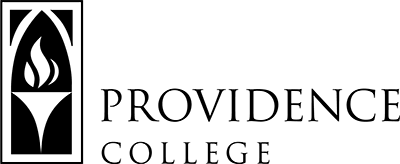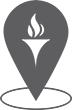Admission Status Portal
Accessing the Admission Status Portal
Applicants for First-year or Transfer undergraduate admission can access the Admission Status Portal using this button:
Please note that the Admission Status Portal uses single sign-on credentials provisioned by Providence College. You should always access the portal by clicking on a link in an email or the above button. Bookmarking the portal address will not work for future access to the portal. Applicants must use https://ugapply.providence.edu/manage/login?realm=&r=/status/.
First time logging in?
Your username (example: student@friars.providence.edu) was emailed to you several days after the submission of your Common Application in an email with the subject line “Admission Application Confirmation.” The same email included a password that is used to access the portal for the first time. Upon clicking the above button, you should complete the following steps:
- Enter the username sent to you in the application confirmation email.
- Enter the initial password sent to you in the application confirmation email.
- You will be prompted to again enter the initial password and then set up a new password for future logins to the Admission Status Portal and any financial aid portals.
Missing your password?
If you did not receive or have lost the original confirmation message and are missing your username and initial password, please contact the Office of Admission at (401) 865-2535 or via email at pcadmiss@providence.edu.
Forgotten Password (After Logging in Successfully)?
If you have accessed the portal at least once and need your password reset, the “forgot my password” feature at the bottom of the log-in page will NOT work for applicants and you must contact the IT Help Desk at (401) 865-4357. Help Desk hours are available here.
The Help Desk is only available to assist with issues logging into the portal. All other questions should be directed to the Office of Admission via phone at (401) 865-2535 or email to pcadmiss@providence.edu.
Helpful Tips
The Admission Status Portal sign-on system is hosted by Microsoft, the same system used by many colleges and universities as well as major corporations. If you find you are automatically being logged in to another platform upon clicking the link, we recommend accessing the portal via a private browsing system like Incognito Mode through Google Chrome.