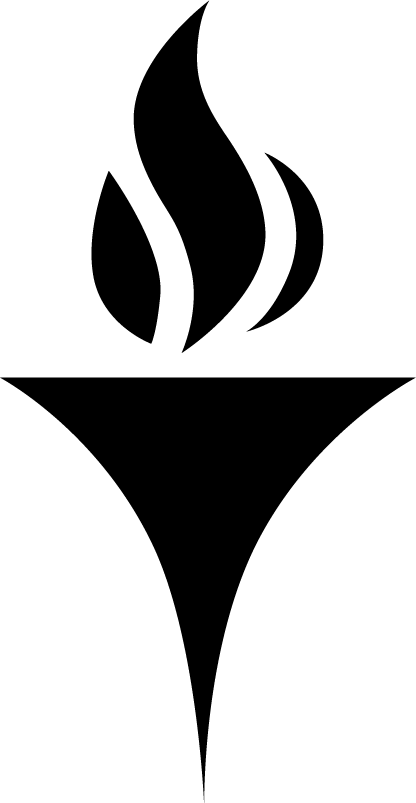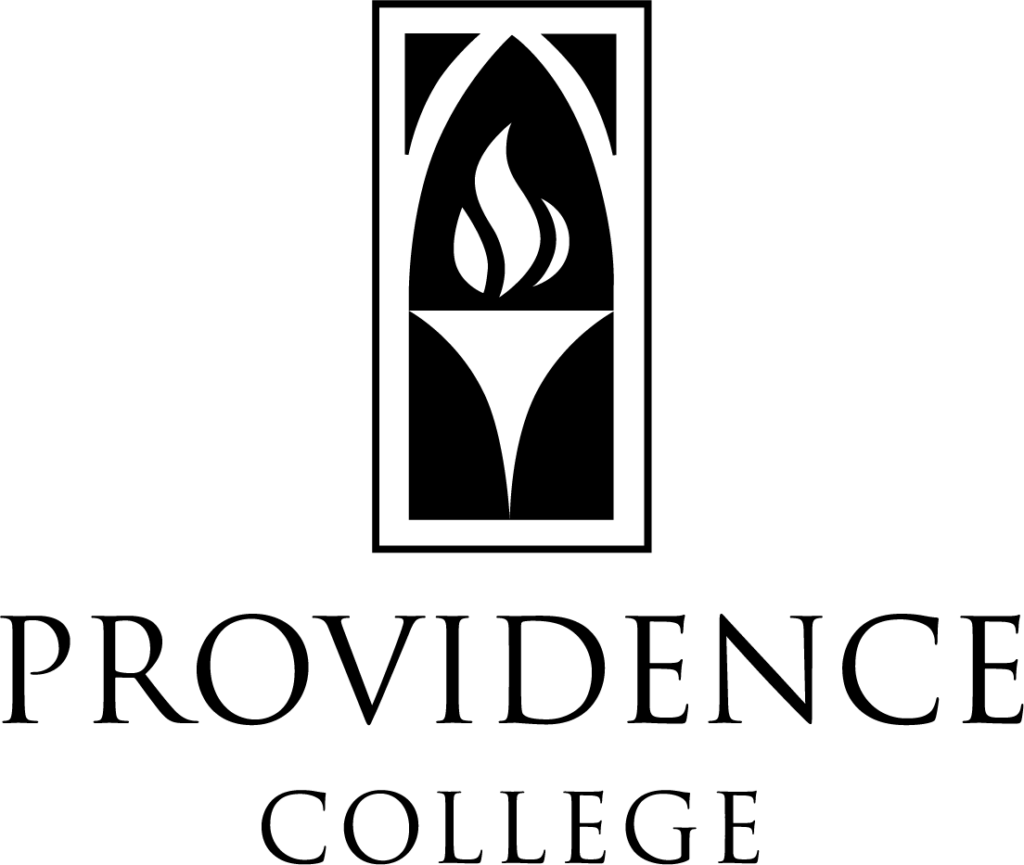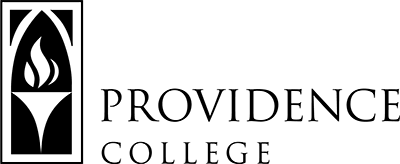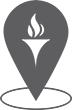Class of 2030 Digital Downloads
You’ve earned your invitation. Now, celebrate your decision. Share the exciting news with friends and family on social media using the images below and PC2030. Below you’ll also find Friars and Class of 2030 backgrounds you can use in other platforms to share your decision as well as printable yard/wall/window signs.
Social Media Graphics
To download on desktop: 1. right click on image (Control+Click on a Mac or Shift+Click on a PC); 2. select ‘save image as…’
To download on mobile: 1. press and hold the image; 2. tap “add to photos” or “save image”
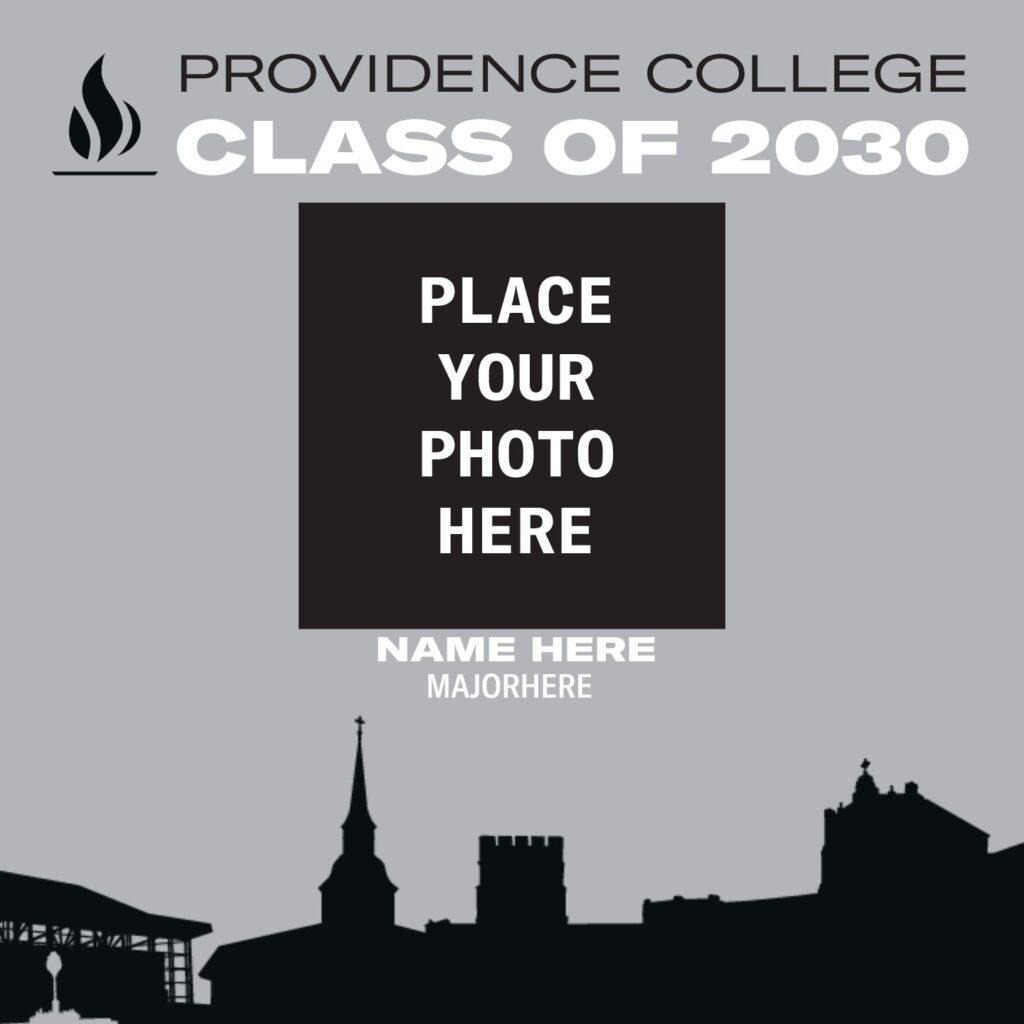

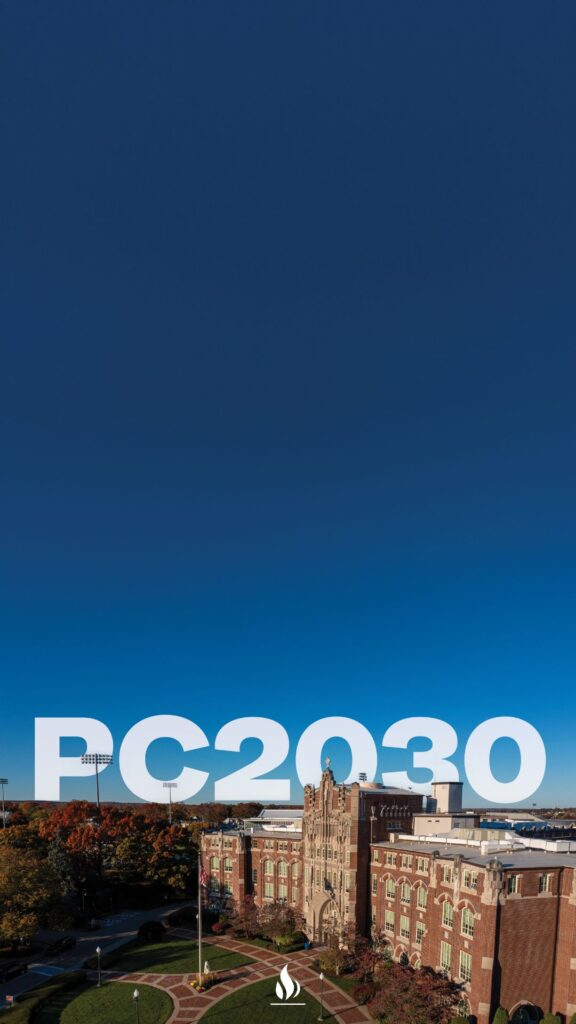
To download on desktop: 1. right click on image (Control+Click on a Mac or Shift+Click on a PC); 2. select ‘save image as…’
To download on mobile: 1. press and hold the image; 2. tap “add to photos” or “save image”

Search “Providence College” to add Friar-themed stickers to your Instagram stories.
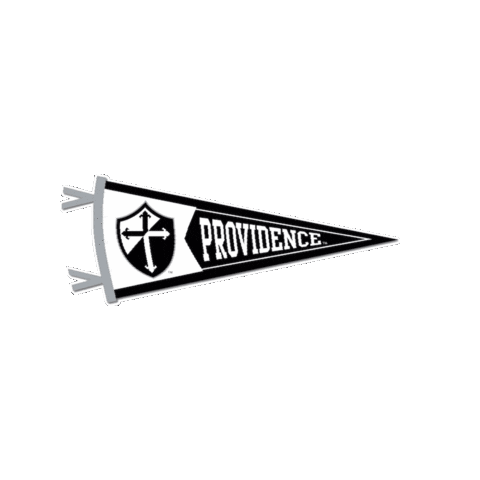
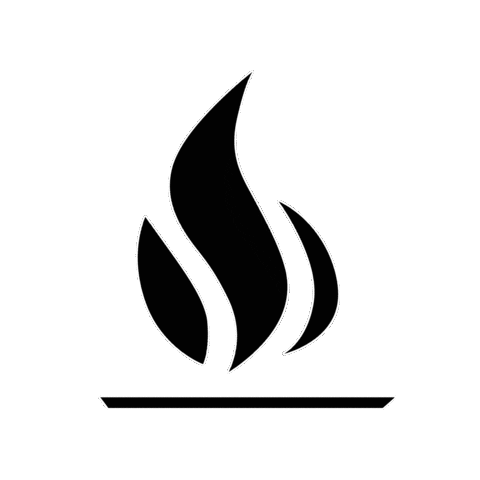
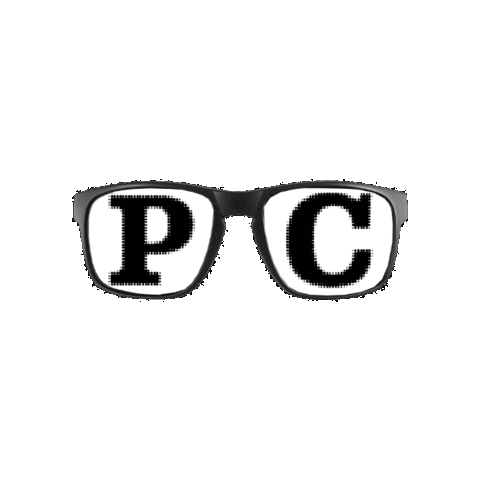
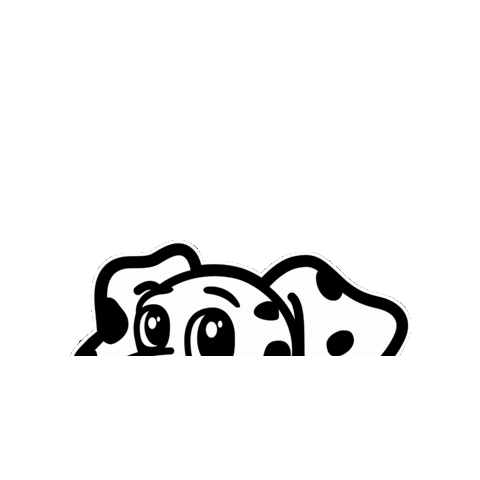
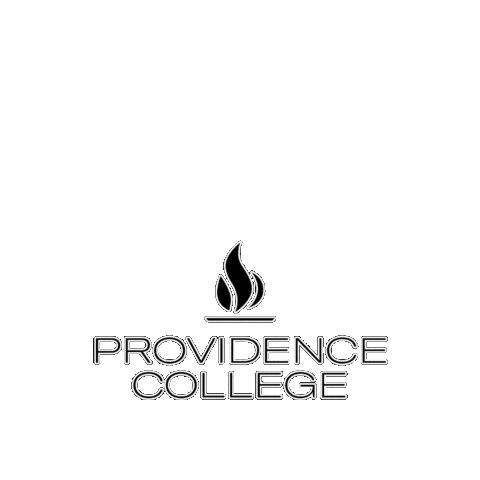
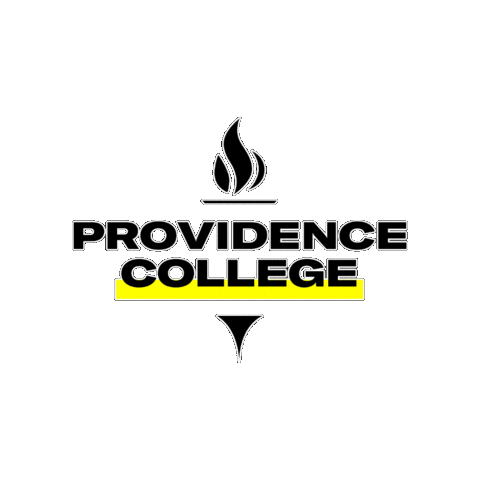



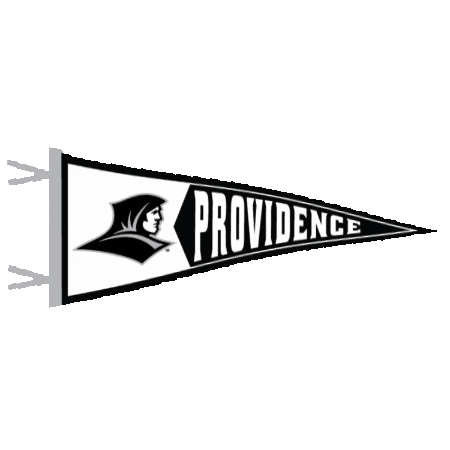
To download on desktop: 1. right click on image (Control+Click on a Mac or Shift+Click on a PC); 2. select ‘save image as…’
To download on mobile: 1. press and hold the image; 2. tap “add to photos” or “save image”





Printable Signs
To download: choose the size you would like by clicking one of the links below the image.
To print: use your home printer, or send the file to any print shop or office supplier/convenience store/other business that offers printing services.
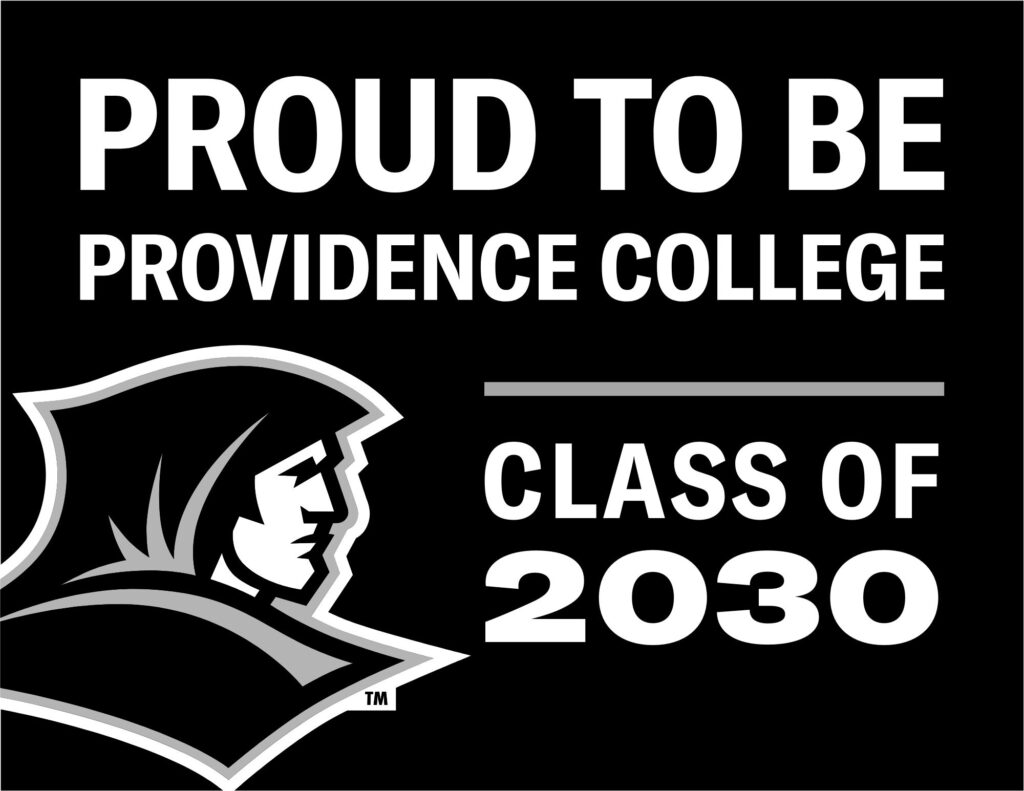
Click to download 24″ x 18″ sign.
Click to download 11″ x 8.5″ sign (standard printer paper size).
High School Announcement Graphics
Is your high school creating an announcement about your decision to join the PC Class of 2030? Share these graphics to help spread the word.
To download on desktop: 1. right click on image (Control+Click on a Mac or Shift+Click on a PC); 2. select ‘save image as…’
To download on mobile: 1. press and hold the image; 2. tap “add to photos” or “save image”